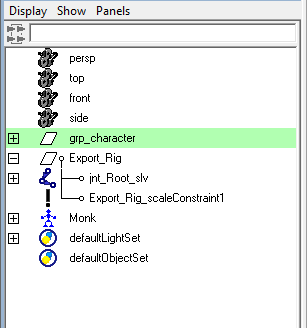Hi all,
Well I've continued work on the rig and decided it was time to import it into another game engine. So I downloaded Unity and tried it out. Initially I hit a couple of snags when importing in mesh animations but quickly realised that the root joint (in this case 'jnt_Root_slv') needed to have skin attached too. Needless to say as soon as I added this joint as an influence the animations imported correctly. :D
So the difference between character rigs imported to the Unreal and those to Unity is as simple as skinning the root joint of the slave rig (well.... when exporting as a .mb or ma that is).
When exporting as a .fbx the problem becomes a little more complicated. The root joint, from what I can tell, needs to have skin attached. If no skin is found on the root joint or node then the mesh will export with no skinning! The problem with my file at the moment is that the root node is a group which I have constrained to a scale attribute in the master rigs heirarchy, which allows me to scale the character rig.
The main solution I found was to set the main scale to 1 and uparent the slave rig from the scale group I had created, as soon as I did this the rig exported correctly animations and all. So for future rigs to be exported as .fbx i'll be sure to set the character scale correctly before rigging and weighting the character...... The lessons we learn :P
Thanks
Mike